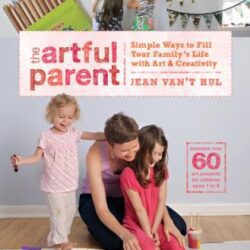The Artful Parent is a great resource for art activities appropriate for a wide range of ages, toddler through school age children. Check out the website or the book. Warm days are the best time to try messy hands-on activities outdoors. Three favorite messy activities from the Artful Parent are making oobleck, melting ice, and playing with cloud dough. Oobleck 1 ½ -2 cups…
News from Youth Services - Page 17 of 49
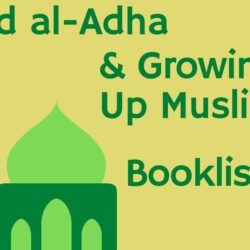
Learn About Eid al-Adha
"Eid Mubarak! Happy Eid!" Today is Eid al-Adha, the second most important holiday for Muslims. The holiday celebrates a story of sacrifice in the Qur'an, as well as the end of Hajj, a five-day pilgrimage that many Muslims make to Mecca and Medina in Saudi Arabia. The holiday is a joyful one, with families normally…
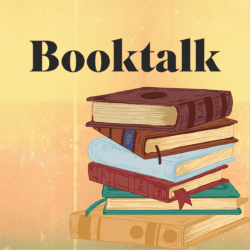
Beginning Chapter Books Booktalk
Becca is here with some great beginning chapter book recommendations! Beginning chapter books are also known as "transitional" chapter books. They are chapter books with more illustrations and shorter chapters that are great for kids who are transitioning from beginning readers to chapter books. https://youtu.be/gHQNmCSZcEk If you're interested in any of the titles Becca talked…

Trivia Tuesday: Video Game Characters
Exercise your brain and maybe learn something new. Each Tuesday, we will send you on a knowledge quest and you can email us your answers for a chance to win a prize. As always with Library trivia, the good news is that if you don’t know the answer, there are ways to find out! Try…

Maker Monday: Flashlight Constellations
Supplies: Constellations WorksheetsScissorsPen/Pencil or hole punchFlashlightTape Directions: 1. Using scissors, cut out the circles around the constellations. 2. Write the name of the constellation on the front or back of each circle. 3. Make a hole on each black dot of the constellation with a pen/pencil or hole punch. 4. Tape the constellation to the flashlight in front of…

Get Outside with these Scavenger Hunts
Looking for a new outdoor activity to get your little one excited to get outside even on a hot day? Make some binoculars, print out a scavenger hunt, and follow your child on an adventure. Making this binocular craft helps kids practice fine motor skills. You can also talk about the five senses and how these will help focus on…
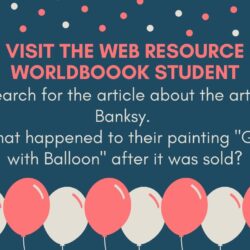
Trivia Tuesday: Banksy
Exercise your brain and maybe learn something new. Each Tuesday, we will send you on a knowledge quest and you can email us your answers for a chance to win a prize. As always with Library trivia, the good news is that if you don’t know the answer, there are ways to find out! Try…
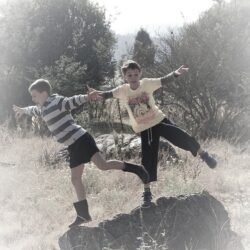
STEAM Saturday: Coding Without Screens
When scientists do experiments, they are always asking questions and wondering, "If I do this, then what will happen?" If/Then is an important part of coding. If/Then is what’s called a conditional statement in programming. The program queries if one condition exists, and then it commands it to do something. It can be as basic as a True…
New E-resources for Kids
We're excited to announce that we've added some great new digital resources for the new school year. All of these resources can be accessed from our Kids Web Resources, along with many other great resources. PebbleGo by Capstone From PebbleGo: "PebbleGo is a curricular content hub specifically designed for K-3 students. Packed with informational articles,…
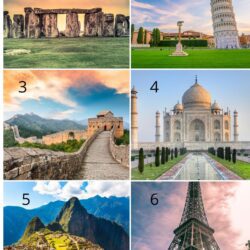
Trivia Tuesday: World Landmarks
Exercise your brain and maybe learn something new. Each Tuesday, we will send you on a knowledge quest and you can email us your answers for a chance to win a prize. As always with Library trivia, the good news is that if you don’t know the answer, there are ways to find out! Try…