Tuesday, July 20, 2021, is National Moon Day and the 52nd anniversary of when Neil Armstrong walked on the moon during the Apollo 11 mission. The day is also to celebrate future launches into space, which you can learn about on NASA’s website here. Photo by NASA on Unsplash To celebrate National Moon Day, try one of the activities on the blog, STEAMsational. They have…
Technology

STEAM Saturday: 3-D Printing for Kids
3-D Printing is available again at the Mount Prospect Public Library and kids can submit print files to be printed. For kids to print, permission is required by a parent or guardian. How Does 3-D Printing Work at MPPL (Condensed Version): Design your 3-D print and save it as an .stl file. Go to the 3-D Printing…

Learn New Languages with Little Pim
During these winter days, stay cozy and learn a new language with the Library’s web resource, Little Pim. This language learning database uses fun short videos and covers Spanish, French, Chinese, Italian, Japanese, Hebrew, English, German, Arabic, and Russian.

Animal Web Cams
Animals are amazing and you can learn so much by watching them at zoos, in their natural habitats, reading books, and looking up information about them with our web resources. Live Web Cams and livestreams are a great way to see animals while staying home this winter. These cameras are mounted in animal enclosures and near animals’ habitats in…
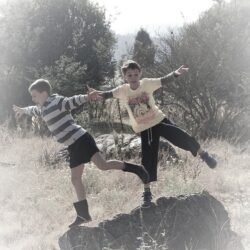
STEAM Saturday: Coding Without Screens
When scientists do experiments, they are always asking questions and wondering, "If I do this, then what will happen?" If/Then is an important part of coding. If/Then is what’s called a conditional statement in programming. The program queries if one condition exists, and then it commands it to do something. It can be as basic as a True…
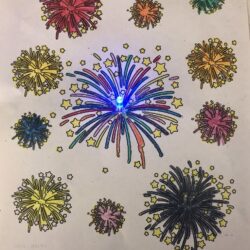
STEAM Saturday: LED Fireworks
Celebrate Independence Day by coloring fireworks and adding some technology to make them light up! Complete this project at home by requesting a Tech Take Home Kit from Youth Services or South Branch and scheduling a pickup time. MPPL cardholders can request 1 kit per child, while supplies last. (Please be aware that the kits will…
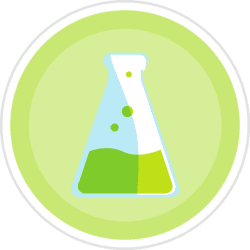
STEAM Saturday: Hour of Code
https://www.youtube.com/watch?v=VYqHGIR7a_k Coding means sending or writing messages and commands that the computer recognizes and can execute. Learning to code encourages kids to problem-solve and exercise their imaginations. Also, when they are able to create something that works, coding gives kids a sense of achievement. There are many fun and easy ways to learn about computer…


