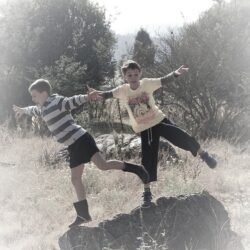When scientists do experiments, they are always asking questions and wondering, "If I do this, then what will happen?" If/Then is an important part of coding. If/Then is what’s called a conditional statement in programming. The program queries if one condition exists, and then it commands it to do something. It can be as basic as a True…
STEAM Saturday - Page 2 of 2
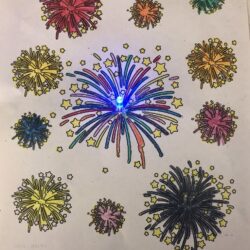
STEAM Saturday: LED Fireworks
Celebrate Independence Day by coloring fireworks and adding some technology to make them light up! Complete this project at home by requesting a Tech Take Home Kit from Youth Services or South Branch and scheduling a pickup time. MPPL cardholders can request 1 kit per child, while supplies last. (Please be aware that the kits will…
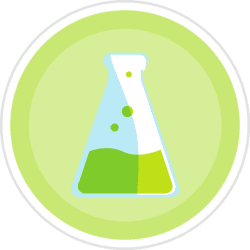
STEAM Saturday: Hour of Code
https://www.youtube.com/watch?v=VYqHGIR7a_k Coding means sending or writing messages and commands that the computer recognizes and can execute. Learning to code encourages kids to problem-solve and exercise their imaginations. Also, when they are able to create something that works, coding gives kids a sense of achievement. There are many fun and easy ways to learn about computer…
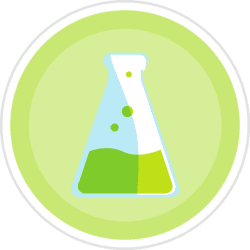
STEAM Saturday: Tessellations
Tessellations are patterns of repeated shapes. Learn how to create your own in this video with Mrs. Capra.
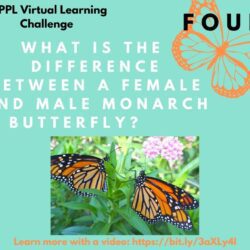
STEAM Saturday: Monarch Learning Challenge- Part 2
What do you know about Monarchs? Want to make sure you don't miss any of the great things we're sharing? Sign up for our new Library Fun at Home Newsletter to stay in touch!…
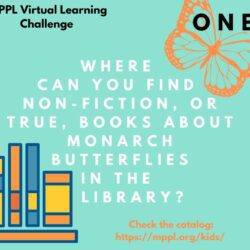
STEAM Saturday: Monarch Learning Challenge- Part 1
What do you know about Monarchs? To find e-books on Monarchs, go to Hoopla-- search Monarch and limit to children's titles. Email pictures to: youthserv@mppl.org Stay tuned for more Monarch learning challenges next week. Want to make sure you don't miss any of the great things we're sharing? Sign up for our new Library Fun at Home…