Keeping current on technology and business-related topics can be a challenge, and the Mount Prospect Public Library has a valuable resource to help. O’Reilly for Public Libraries is an e-learning platform consisting of business and technology videos, e-Books, and learning paths.
O’Reilly for Public Libraries offers up-to-date information in multiple formats including:
- e-Books – Includes thousands of topics in the popular “For Dummies” series and titles from Pearson, DK, Harvard Business Review and O’Reilly.
- O’Reilly Answers – Ask a question and O’Reilly’s natural language processing engine serves up quick answers.
- On-demand courses – Learn exactly what you need to know for the top roles in tech today, no matter what your current skill level.
- Certification prep – Direct paths to the official prep materials plus practice exams to become an AWS Certified Cloud Practitioner, Certified Information Systems Security Professional (CISSP), Microsoft Azure Administrator, and more.
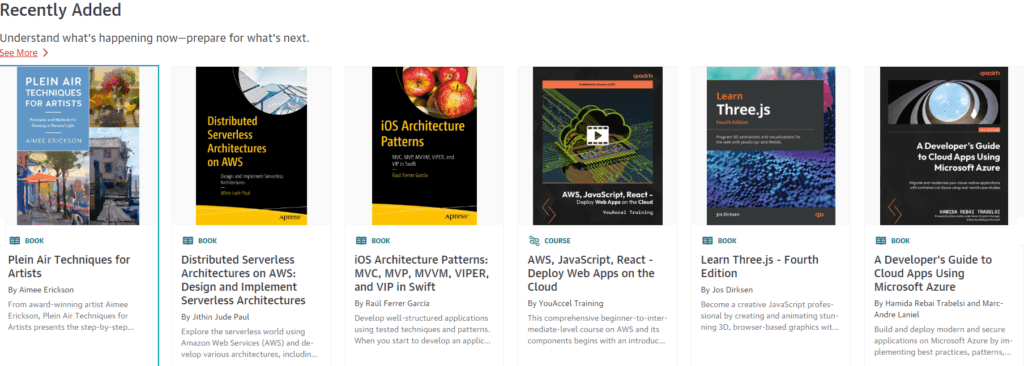
O’Reilly for Public Libraries covers thousands of technology topics for patrons looking to advance their careers or their personal interests:
- Cloud Computing
- Data Engineering
- Data Science
- Machine Learning & Artificial Intelligence
- Programming Languages
- Software Architecture
- IT/Ops
- And many, many more.
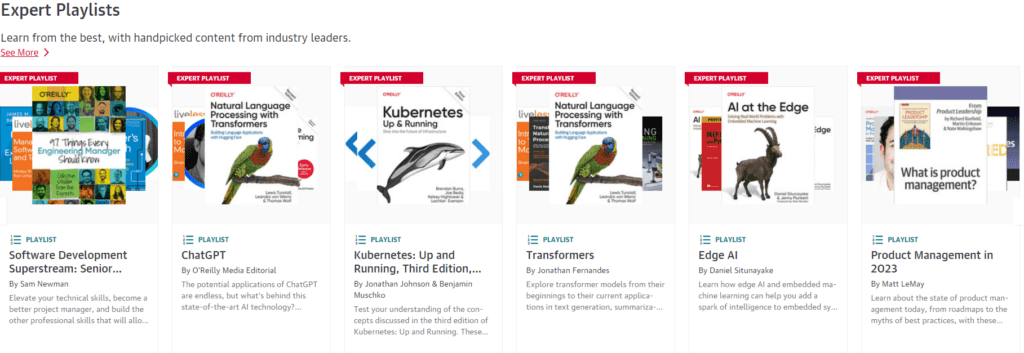
With have questions about accessing O’Reilly for Public Libraries or any of the resources available through the Web Resources page, contact the Research Desk.


